NPS Surveys are the easiest way to measure customer loyalty.
What is NPS?
Net Promoter Score (NPS) is the gold standard in measuring customer loyalty and satisfaction. Your customers are asked to rate their likelihood of recommending your car wash on a scale of 1-10, with optional written feedback. Respondents are categorized as:
- Promoters (9-10): Loyal customers likely to recommend your business.
- Passives (7-8): Satisfied but not enthusiastic customers.
- Detractors (1-6): Unhappy customers who may discourage others from using your services.
Why Bother with NPS?
- Know what’s working—and what’s not: If you don’t ask, you’ll never know. NPS gives you a simple way to measure customer happiness and spot issues early.
- Turn happy customers into Google reviews: Anyone who scores you a 9 or 10 gets asked to leave a review, helping more people find (and trust) your wash.
- Save at-risk customers before they churn: Low scores show up in your dashboard so you can follow up and make things right before they walk away.
- Show your customers you actually care: Asking for feedback builds trust. It’s a small step that keeps people coming back.
- It takes minutes to enable. That’s it: No setup, no hassle. Just drop it into a message and go.
Common Use Cases:
- Feedback from members
- Incentive for communication with non-members
- Understanding customer service performance per wash location and for entire brand
Rinsed NPS Surveys
We’ve brought NPS surveys directly into the Rinsed CRM, eliminating the need for third-party tools. Now, you can:
✅ Seamlessly add NPS surveys to any email or text campaign. 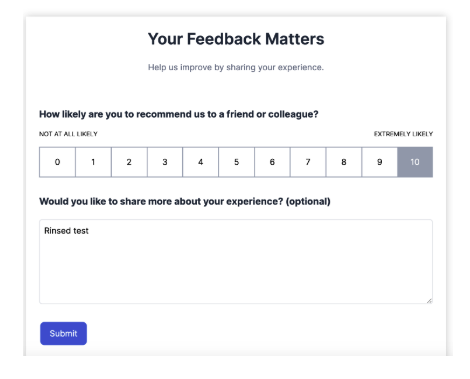
✅ Automatically direct Promoters to leave Google reviews*
✅ View and analyze NPS data in the Analytics Dashboard.
✅ Maintain historical NPS data from any previous surveys*
*Must have Google Place IDs enabled - work with your CSM
*Excludes custom surveys - talk to your CSM
How It Works
- Automated Setup: A default NPS survey is preloaded for all new and most existing Rinsed CRM users.
- Easy Integration: Use the @Survey (NPS Survey) merge tag in messages, or drag and drop the Survey Button in emails. If you had existing NPS survey links, we’ve done the work already to replace them for you!
-
Inserting your NPS survey into a text message in Rinsed:

-
Inserting your NPS survey into an email in Rinsed:

-
- Automated Google Review Requests: Promoters (9-10 ratings) are redirected to leave a review, if Google Place IDs are configured.

- Comprehensive Analytics: Track NPS trends and customer sentiment directly in Rinsed.

Next Steps
- Start Using NPS Today! Add the survey to your campaigns now.
- Ensure Google Place ID is Set Up to direct Promoters to the correct review page.
- Monitor NPS Performance in the Analytics tab under Member Engagement.
Need Help? Our team is here to support you as you begin to use Rinsed NPS! Contact your CSM or support@rinsed.co for guidance.
