Leverage winback campaigns to re-engage former members. Create effective campaigns, personalized messages, and exclusive offers with Rinsed.
What is a Winback Campaign?
Winback campaigns, also known as Former Member campaigns, are a clever way to re-engage customers who have already seen the value in your product – they bought it once already! The goal of a winback campaign is to win back former members. There are a variety of reasons why someone might discontinue a membership — the good news is most of those reasons are only temporary. By offering your previous members a deal to come back, you give them a real opportunity to reconsider a membership with your wash.
In this article, we’ll walk you through how to win back members who have churned using Rinsed Campaign Messages and Checkout Forms.
How to Create a Winback Campaign in Rinsed
Step 1: Creating or Editing Audiences
As with all campaign messages in Rinsed, we’ll need to start with a set of audiences. In your Rinsed account, you will see a set of pre-loaded winback campaign audiences that you can use as a starting point.
- Under Marketing > Audiences, select Rinsed Former Member Drip.
- There will be four pre-loaded audiences: 30, 60, 90, and 120 days after churn.
- If you like this message cadence, then no edits are needed! If you would like to change the message cadence, proceed to step 4.
- Editing your winback audiences: Let’s say you want to message members on day 14, 30, 60, and 90 after churning. You will already have audiences for days 30, 60, and 90 in Rinsed, so you just need to create the Day 14 audience.
- Click Edit next to the audience you are editing. For this example, we are editing the 120 day audience and making it a 14 day audience.
- Edit the Audience Name to reflect the new # of days since churn. In this case, we will name the audience Former Members (14 days after churning).
- Leave Membership status set to Former members. This filter captures customers who have had a membership in the past, but are no longer active members.
- Edit the Membership last charge date filter: Because a member can continue to use their membership until the last day of their billing cycle, we define the churn date as 31 days from their last successful recharge. To message customers 14 days after churn, we would set the Membership last charge date to 45 days (31 days since their last payment, plus an additional 14 days).
-
- Leave the Excluded audiences set to Active Members. If a customer joined, canceled, and then rejoined they would be part of both the Active Member audience and the Former Member audience. Because we only want to be targeting true former members, we need to make sure to exclude active ones. This will also ensure that if a member does rejoin, they are removed from the campaign.
- Click Save Audience to save changes.
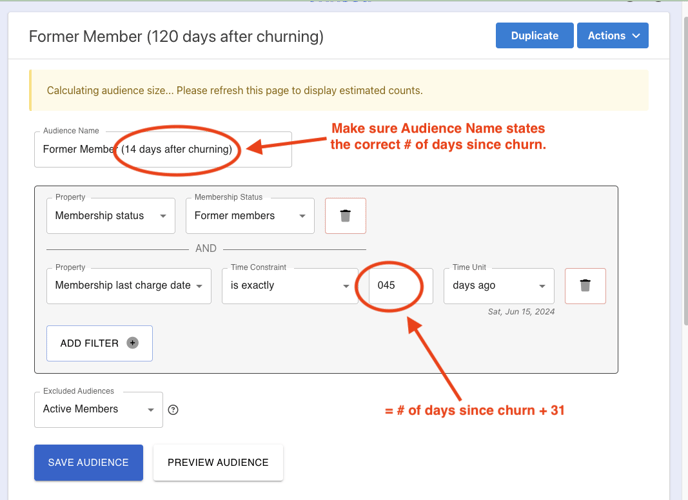
Step 2: Crafting a Winback Campaign Message
Now that you have your audiences ready, you will create a corresponding Campaign Message for each audience. Your Rinsed account will come pre-loaded with some template messages linked to each audience. You can customize these messages to suit your brand and tone, and incorporate any special deals you would like to offer.
- Navigate to Marketing > Campaign Messages.
- Select Rinsed Former Member Drip Campaign. Note that this will be a text campaign by default.
- Each message will automatically be linked to the audiences that you just edited. Now, you just need to customize your messages and set them to active!
- Click “Edit” next to the message you want to customize. Then just delete/type in new text as needed!
- You can use the @ symbol to pull in merge tags that will populate with customer data, such as name or membership location. For example, you can start the message with “Hi, @Firstname…” to make the message feel more personalized.
- Think about how you might try to encourage this customer to come back: you might want to include a voucher code for a free wash, or send them a link to purchase a membership at a discount. See below for how to create a winback checkout form.
- Leave Schedule set to daily. This means that Rinsed will send this message once per day to whomever is in that audience on that day.
- Leave Window to prevent duplicate days set to 0. This means that any given customer can only receive this particular message one time (zero duplicates).
Step 3 (Optional): Creating a Winback Checkout Form
One way to entice former members to rejoin your membership program is to offer an exclusive, former-members-only discount. To do this, you can create a Winback Checkout Form that sells your memberships at a discounted rate, and make that deal visible only to former members in your campaign.
First, create your discount plans:
- Decide what your offer is. (50% off for 1 month, $5 for 3 months, etc.)
- Create the corresponding plans in your POS.* Setup differs by point of sale, so talk to your CSM about how to create the plans for your particular promotion.
- Expose your discount plans to the API.
Then, create your Winback Checkout Form:
Follow the instructions in this Checkout Form Setup Guide to create your form, and be sure to select your discount plans from the product list.
Once your form has been created, you can incorporate it into your Winback Campaign! You will do this by including a URL to the Checkout Form within the campaign messages. You can get the URL in one of two ways:
Option 1: Use the test it out here button to get the Rinsed-hosted link to your form:


Option 2: Embed the form on your website, then incorporate your webpage link in the campaign messages.
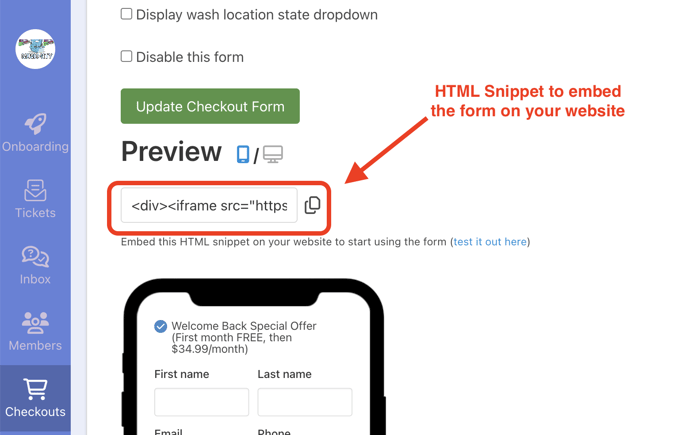
Once you have your Winback Form URL, simply copy/paste it into your campaign messages, and be sure to enable shortlinks so you can track link clicks.
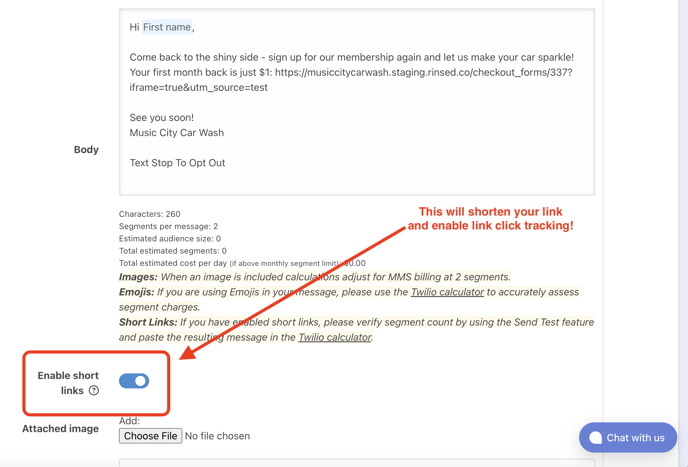
Sample Winback Campaign
To get an idea of what a real winback campaign might look like, review the sample winback flow below.
Message 1: 30 Days after Churn
<Firstname>, we miss you here at Music City Carwash! Enjoy a free wash on us. Let’s make your car sparkle again! Code: 123456
Text STOP to Stop
Message 2: 60 Days after Churn
Hi <First Name>, Enjoyed your free wash at Music City Carwash? There’s more where that came from! Rejoin our VIP club for unlimited washes every month - your first month back is just $1! https://musiccitycarwash.staging.rinsed.co/p/YdDTrZE2w
Text STOP to Stop
Message 3: 90 Days after Churn
Your car deserves a standing ovation! Don’t forget, you can come back to the Music City Carwash unltd club for just $1 for your first month: https://musiccitycarwash.staging.rinsed.co/p/YdDTrZE2w
Text STOP to Stop
Message 4: 120 Days after Churn
<Firstname>, it’s your last chance to redeem an exclusive $1 first month discount at Music City Carwash. We’d love to have you back! https://musiccitycarwash.staging.rinsed.co/p/YdDTrZE2w
Text STOP to Stop
Winback FAQ
Q: Can I reuse the same plans I created for my Downsells for a winback campaign checkout form?
A: For ICS and Sonny's: Yes
For DRB: If you are using $0 seller plans for your downsells, you should not put these on a checkout form. This would result in a $0 sale for the first month.
Q: Can I create a winback campaign that only goes out to people who canceled for a specific reason?
A: Yes! You can set up your audiences using the Membership cancellation property and filtering by reason type. Note that this will only capture cancellations that occurred through the Rinsed Member Management form.
For example:
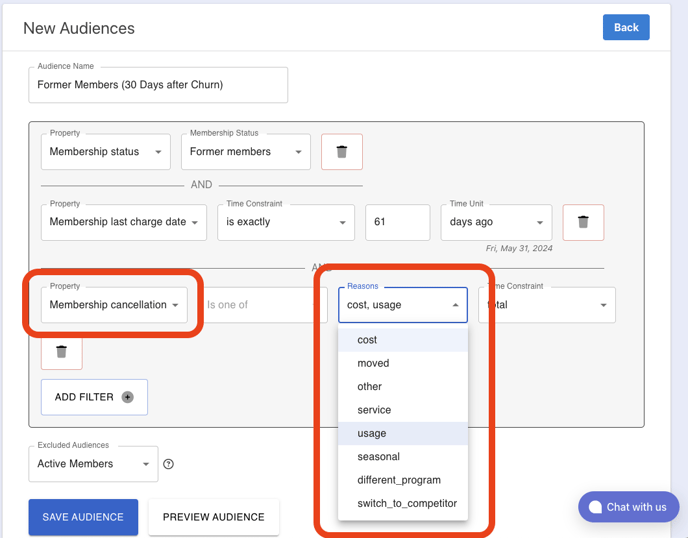
Q: What type of discount do you recommend for winback campaigns?
The discount you offer depends on many factors, but these are some general guidelines:
- The discount should be enticing enough to bring back a customer who chose to cancel
- The discount should last long enough that the customer gets good use of the membership and can see the value.
- The discount should not be so aggressive that when the customer returns to full price, it’s too big of a jump and they cancel again. (For example: A plan that is normally $50 for only $1 – you might see strong conversion, but it would likely be followed by steep drop-off).
Q: What is a normal conversion rate for a winback campaign?
We are currently in the process of analyzing winback campaign data across Rinsed customers to determine winback effectiveness. This page will be updated with more data soon!
