As part of our Spring 2025 update, Salespath now offers AI Presentation Scoring—a powerful tool designed to help you gain deep insights into your sale
Every sales presentation is now evaluated using our AI-powered rubric, which aggregates performance data into a clear overall score. This initiative is designed to help boost conversion rates by pinpointing the key elements of a successful pitch.
This feature is available on a per-tenant basis and must be activated by your Customer Success Manager (CSM).
AI Scoring serves two key purposes:
- For Managers: It delivers a high-level overview of your team’s overall sales performance, helping you quickly identify trends, strengths, and areas that may need attention across locations or individuals.
- For Salespeople: It offers detailed, individualized coaching insights—complete with actionable feedback—designed to help each team member improve their pitch and grow into a more effective and confident seller.
How to Access AI Scoring
You can view AI scoring in two convenient ways:
- Through the AI Scorecard Report Navigate to the Audio section in the main menu and select AI Scorecard for a comprehensive overview of team and location performance.
- Through the Sales Presentations Report Go to Sales Presentations, click the Details button next to any presentation, and then select Presentation Scoring to see a detailed breakdown of that individual pitch.


Personalized Insights for Salespeople
On the salesperson’s dashboard, there’s a dedicated section called “Your Sales Coach.” This feature provides:
- A detailed performance analysis based on their recent presentations
- Actionable coaching tips tailored to help improve key sales skills
- A linked example presentation with feedback, so they can re-listen and learn from real interactions
- A weekly focus area, released every Monday to help guide improvement and build strong selling habits over time
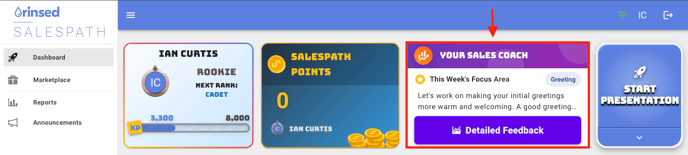
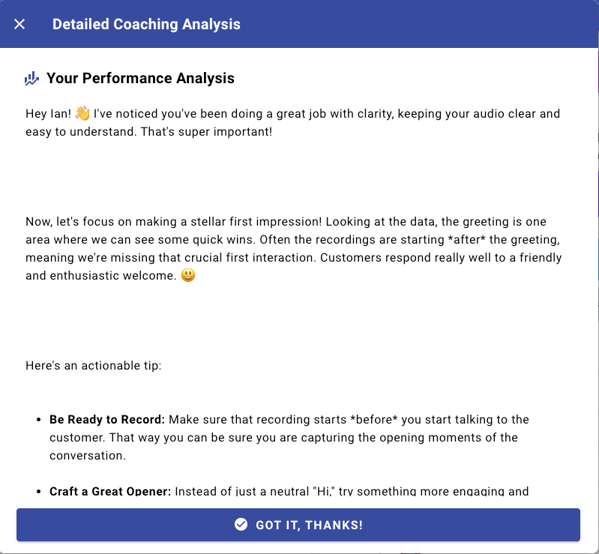
Understanding the AI Scorecard Report Layout and Metrics
The AI Scorecard Report offers flexible filtering options by date range and location, allowing you to zero in on performance across different time periods and sites. The report is organized into two main views:
- By Location
- By Salesperson
For each location, the report provides:
- Total Sessions: Number of presentation recordings captured within the selected timeframe.
- Car Count: Total vehicles serviced during that period.
- Conversion Rate
- Overall Audio Score: An aggregate performance score based on key presentation metrics.
Each location’s overall score is further broken down into three core categories:
1. Tool Usage
Evaluates the technical execution and setup of the sales pitch:
- Clarity – Was the audio clear and easy to understand?
- Tablet Distance – Was the tablet properly held or left unattended during the pitch?
- Audio Start – Did the recording begin promptly when the customer arrived?
- Audio End – Did the presentation conclude at the correct time before payment processing?
2. Base Presentation
Assesses the fundamental components of a quality pitch:
- Cancellation Policy – Was "no contracts, cancel anytime" clearly mentioned?
- Greeting – Did the salesperson offer a friendly, recognizable welcome?
- Membership Offer – Was the membership clearly pitched?
- Menu Explanation – Was the wash menu and its benefits clearly explained?
- Encouraged to Cancel – Did the salesperson advise the customer to cancel immediately after signup (flagging potential gaming for commission)?
- Mentioned Recurring – Was it communicated that the membership charges recur monthly?
3. Advanced Sales Skills
Looks at more nuanced sales behaviors that drive success:
- Choice Validation – Affirming the customer’s selection.
- Closing Next Steps – Guiding the customer confidently toward completing the sale.
- Qualifying Questions – Asking targeted questions to understand the customer’s needs.
- Rapport Building – Establishing a positive, personal connection.
- Objection Handling – Effectively addressing customer concerns.
Salesperson-Level Insights
The Salesperson section of the AI Scorecard Report provides a detailed view of individual performance. For each team member, you'll see:
- Default Location – The primary site where the salesperson is assigned.
- Conversion Rate
- Car Count – The number of customer interactions recorded for that individual.
- Overall Presentation Score – An aggregated score reflecting the quality of their presentations. This overall score is further broken down into our three key performance areas: Tool Usage, Base Presentation, Advanced Skills
These individual scores help identify each team member’s strengths and areas for improvement, allowing for focused coaching and recognition of top performers.
How Scoring Works
Each sales presentation is evaluated using a consistent 0–3 scale across multiple key categories:
|
Score |
Meaning |
|
0 |
Needs Improvement |
|
1 |
Fair – Solid effort, room to grow |
|
2 |
Good – Well-executed, minor tweaks |
|
3 |
Excellent – Highly effective |
Every score includes AI-powered coaching tips, offering practical suggestions to help your team refine their approach and continuously improve.
Why It Matters
The AI Scorecard Report empowers sales leaders to:
- Benchmark team performance across locations
- Deliver targeted coaching using real data
- Track improvement over time with consistent metrics
By combining advanced AI analysis with actionable feedback, this feature helps turn every sales interaction into a learning opportunity.
